What is Unfriend Alerts?
Unfriend Alerts is a browser extension that is available for all the major web browsers like Google Chrome, Internet Explorer and Mozilla Firefox on the Windows platform.
Unfriend Alerts is the ultimate solution for all the problems discussed above. It not only notifies you of you being deleted by someone, it also tells the person who unfriended you. Even more, it also informs you if someone has disabled/deleted their Facebook account.
How to See Who Unfriended You on Facebook?
- Go to Unfriend Alerts Installation Page
- Install it on your browser by granting all the permissions required from your end.
- Now after successful installation, login to Facebook if not already logged in. Unfriend Alerts will ask for permissions to access your public profile and your friend list. Press “Okay”.
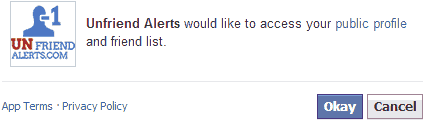




0 comments:
Post a Comment